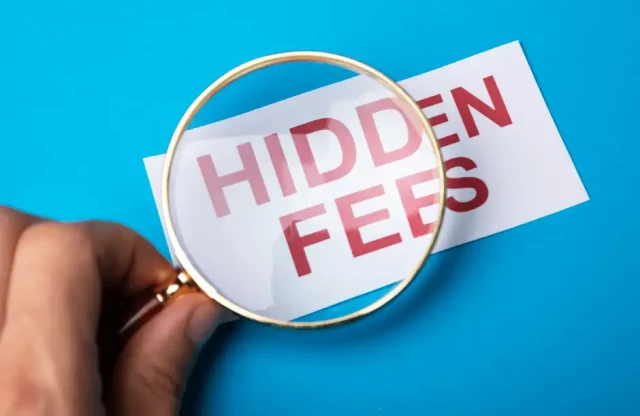Selecting the correct payroll software is extremely important for businesses looking to simplify their payroll procedures cost-effectively. The market offers many options, making it easy to feel overwhelmed by different providers' appealing features and guarantees. Nevertheless, one crucial factor frequently disregarded is the pricing transparency for payroll software. Concealed fees can potentially infiltrate your payroll processes, transforming what appeared to be an economic decision into a pricey challenge.
Unexpected costs can pose significant business challenges, especially regarding compliance updates, year-end reporting, or additional employee accounts. Hidden fees associated with payroll can substantially impact expenses and disrupt budgeting plans. This blog aims to guide you in selecting the right payroll software, help you identify potential hidden charges, and offer practical strategies to avoid them.
What Are the Common Hidden Fees in Payroll Software

Hidden fees can sometimes be unexpected and cause detours in your financial plans. To assist you in making a more informed decision, we have outlined some of the most common hidden fees associated with payroll software.
- Charges for Additional Employees: Certain payroll solutions may charge additional fees for each new employee added after surpassing a specific limit. This can be expensive for fast-growing businesses, as these charges increase rapidly.
- Year-End Reporting Fees: The end of the financial year can be challenging, especially when unforeseen charges arise. Certain software providers add fees for producing crucial reports like payment summaries or group certificates. Confirming if these documents are covered in your basic service package is essential.
- Costs for Regulatory Compliance Updates: Staying updated on payroll laws is crucial for businesses. Some software providers charge extra to stay compliant. In industries like construction or hospitality, these fees can add up quickly.
- Support Service Charges: Basic customer support is included, but businesses may need to pay extra for technical support and training sessions. Budgeting for these additional costs is essential when considering payroll software.
- Integration Fees: When combining your payroll system with other employee management and business management tools, such as HR platforms or accounting software, keep in mind that integration fees might apply. These fees can be hidden and may rise rapidly depending on the complexity of the systems you're utilising.
- Cancellation Fees: Before changing providers, review any potential cancellation fees. Certain agreements may stipulate a charge if you end the service early.
Top Tips to Avoid Hidden Fees

Understanding payroll software can be challenging, but you can avoid extra expenses by gaining the proper knowledge and using effective strategies. Follow these practical tips and checklists to save on hidden fees.
1. Understand Your Needs
When deciding on a payroll system for your business, you must consider your business's size, the complexity of your payroll needs, and any specific features you may need. By understanding your needs, you can avoid paying for unnecessary business tools.
2. Thoroughly Review Contract Terms
Always read the fine print. Payroll software contracts may contain clauses that could result in additional fees. Pay close attention to termination charges, retrieving data costs, and regulatory update fees. Understanding these terms will prevent any surprises.
3. Ask for All-Inclusive Pricing
When negotiating prices with providers, make sure to request a comprehensive quote. This quote should include all possible fees, including setup, upkeep, upgrades, and assistance. Transparent pricing helps with budgeting and avoids disagreements later on.
4. Choose Providers with Transparent Pricing Structures
Businesses need to be transparent, especially regarding payroll processing software. Choose vendors who clearly explain their pricing and services. Look for reviews to confirm their honesty.
5. Avoid Providers That Charge Per Payslip
Payroll services that charge per payslip may appear inexpensive initially, but costs can accumulate fast, especially with an extensive team or frequent pay periods. Seek providers with flat rates or employee bracket-based charges for better long-term savings.
6. Look for Scalability Without Additional Fees
When choosing payroll software, evaluating if it can accommodate the changes as your business grows without significant extra costs is crucial. Be cautious of providers who charge additional fees for adding users or managing larger payroll data volumes. Select a system that can seamlessly expand your business without imposing financial burdens.
7. Trial the Software
Utilise free trials to test software functionality and uncover hidden charges before committing.
8. Regularly Review Your Payroll Costs
Make it a habit to review your payroll expenses regularly. This will help you identify unexpected costs and ensure that the software effectively meets your business needs.
Checklist to Avoid Hidden Payroll Software Fees
- Assess business needs and required software features.
- Read the entire contract before signing.
- Obtain all-inclusive pricing quotes.
- Select software with a transparent pricing structure.
- Choose pricing models that do not charge per payslip.
- Opt for scalable solutions without hefty upgrade fees.
- Utilise free trials to uncover any hidden costs.
- Regularly review payroll expenses and software efficacy.
By following these guidelines and using the checklist, you can avoid incurring payroll software expenses and effectively handle your payroll tasks.
How to Compare Payroll Software

Making the right decision about payroll software for your business is vital as it influences your administrative efficiency and compliance with payroll taxes and employment laws.
1. Assess Features
When searching for payroll software, start by examining the features offered by each system. Look for key features such as automated payroll processing, tax calculations, seamless integration with other HR and accounting software, and access to real-time financial reports. A reliable payroll system should provide comprehensive functionality that simplifies payroll calculations and employee data management. Create a checklist of crucial features for your business and find the software that aligns best with your requirements.
2. Evaluate Customer Support
The customer support provided by a payroll system can significantly affect your overall experience. Look for software that offers firm support, like live chat, email, and phone assistance. Also, consider providers with helpful online resources like tutorials and FAQs. Checking reviews and testimonials can help gauge the software vendor's customer service quality.
3. Consider Scalability
Payroll software scalability is a crucial factor to consider. As your business expands, your payroll needs will change. Choose software that can easily adjust to accommodate a larger number of employees and more intricate payroll needs without major upgrades or alterations. This entails having the capability to manage various types of employee contracts and diverse pay run scales and even handle international payroll if your business operates globally.
4. Transparency in Pricing
Choosing a payroll system requires prioritising transparency in pricing. Numerous software providers offer tiered pricing plans based on your business needs. It is crucial to seek clear and upfront information about costs, including setup fees, monthly or annual subscription fees, and charges for extra features or add-ons. This will help clear hidden costs and ensure the software meets your budget.
Any business must adopt the best practices in payroll software and make wise choices to improve efficiency and ensure compliance. Our previous discussion explored identifying a system that meets your business needs and provides transparency regarding costs, helping you avoid any unexpected charges. By integrating these valuable insights into your payroll decision-making process, you can stay on top of the game and be confident in selecting a solution that provides practicality and precise financial data. To stay informed and vigilant, consider subscribing to our newsletter for expert advice or consulting with a payroll professional who can customise a solution that suits your business. Remember that the right software can transform payroll management into a streamlined and cost-effective business process.