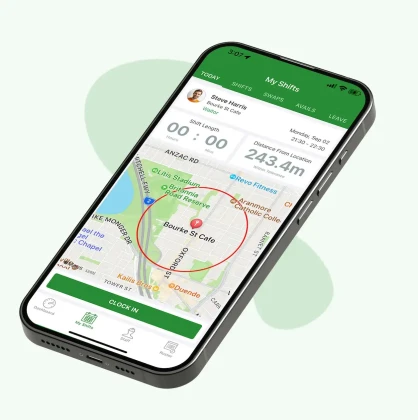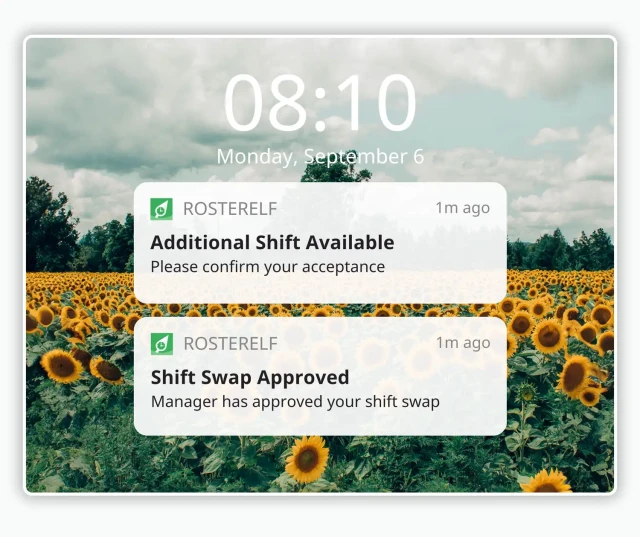In today’s fast-paced workplaces, staying informed about staff availability is crucial for effective roster management.
With
real-time availability updates, managers can make swift and accurate scheduling decisions, ensuring operational efficiency and reducing conflicts.
Why real-time updates are essential
Real-time availability updates allow managers to see changes to staff schedules as they happen.
Whether an employee adds a new availability slot, requests a change, or marks themselves unavailable, managers can act on the latest data without delay.
This prevents scheduling gaps, double bookings, and last-minute surprises that disrupt workflows.
Benefits of real-time availability updates
- Improved efficiency: Managers can allocate shifts quickly without waiting for paper forms or outdated spreadsheets.
- Enhanced communication: Staff updates are immediately visible to managers, fostering better coordination.
- Conflict prevention: Avoid overlapping schedules or missed shifts by relying on up-to-date availability data.
- Boosted employee satisfaction: Employees feel empowered knowing their availability is considered instantly.
How real-time updates work
A cloud-based solution like RosterElf makes real-time updates seamless.
Employees can use a mobile app to log their availability, and any changes are instantly reflected in the manager’s dashboard.
This transparency allows managers to adapt schedules on the fly, ensuring no gaps in coverage.
Optimise your roster management
Real-time updates are particularly valuable for industries with dynamic scheduling needs, such as retail, hospitality, and healthcare. By eliminating delays and improving communication, businesses can save time, reduce errors, and enhance team performance.
Take the next step
Integrating real-time availability updates into your rostering process is a game-changer. With tools like RosterElf, you gain the flexibility to manage your workforce with confidence and ease.
Stay informed, stay efficient. Start your free trial of RosterElf today and experience the power of real-time rostering!