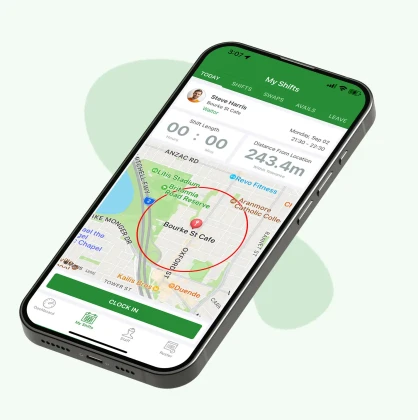
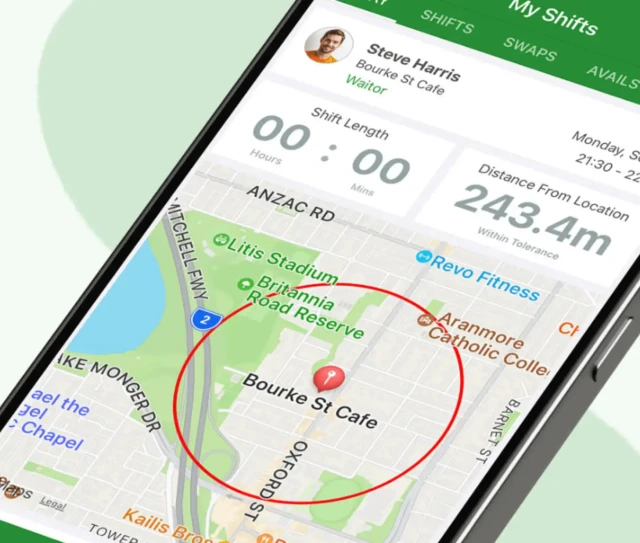
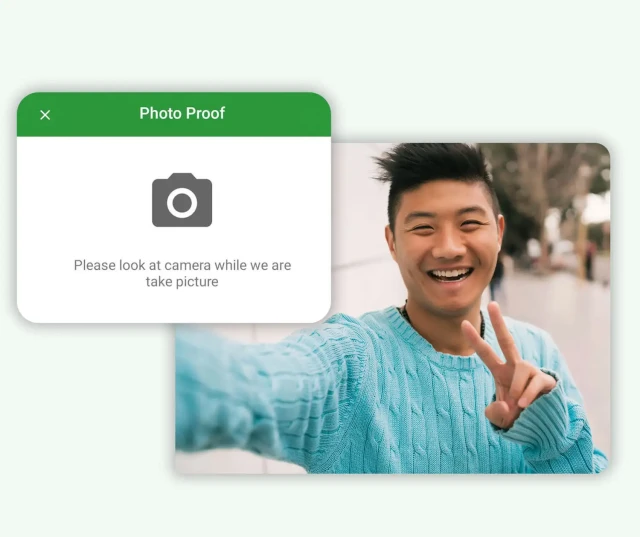
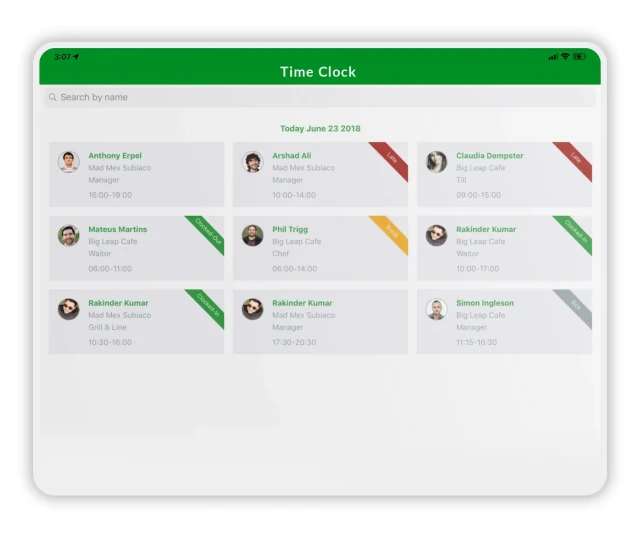
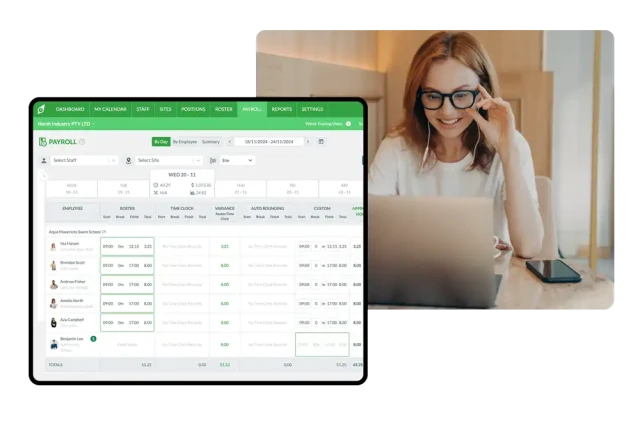
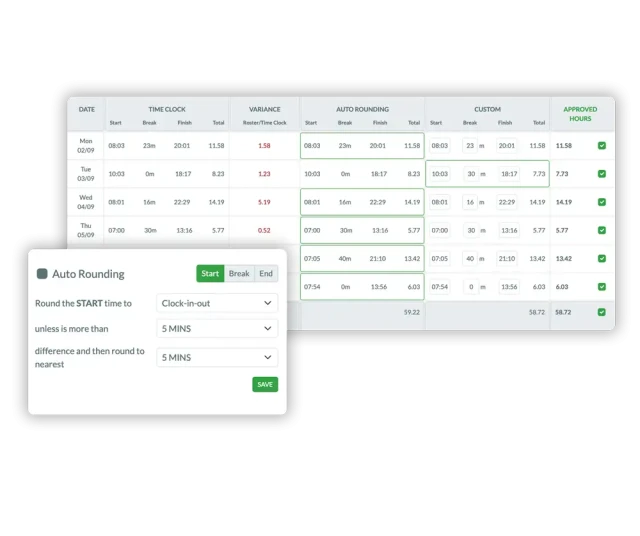
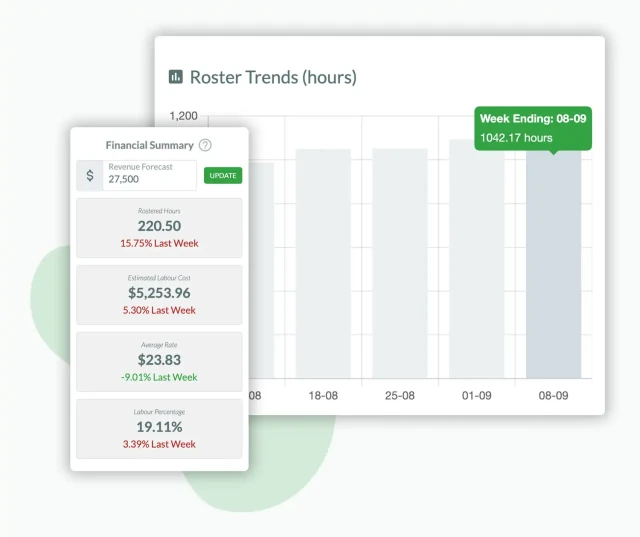

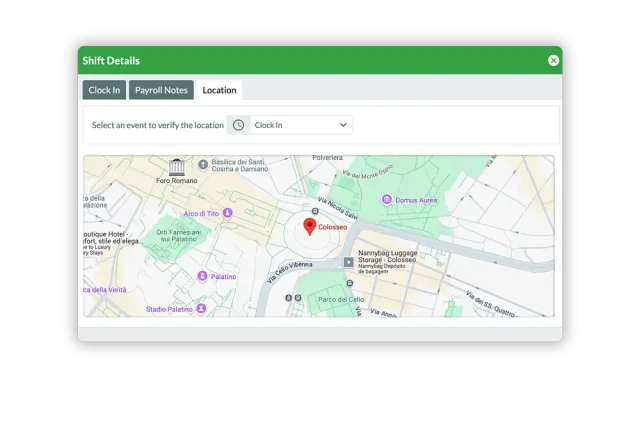
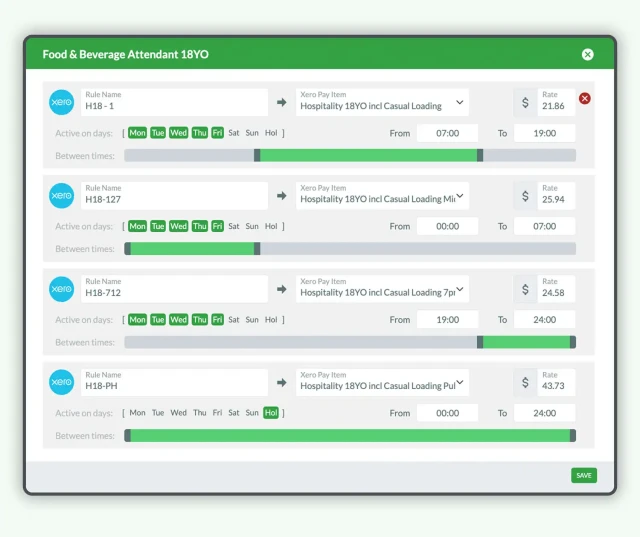


Read what our clients have to say about us
See all reviewsEnsure precise recording of employee hours to avoid payroll errors and reduce disputes.
Automate calculations and integrations with payroll systems to save time and minimise manual processes.
Keep track of labor laws and regulations, including overtime and break requirements, to stay compliant.
Monitor employee attendance and punctuality, providing data to manage performance and discipline.
Prevent buddy punching and unauthorised time entries with secure clock-in and clock-out features.
Access detailed reports and analytics on employee hours and attendance to make informed business decisions.

At RosterElf, we prioritise your success with dedicated, unlimited support. Our team of roster professionals ensures you receive the help you need, whether you're new to our software or a seasoned user.
Discover expert blogs and resources for small businesses.
Leave Management software questions? We have the answers