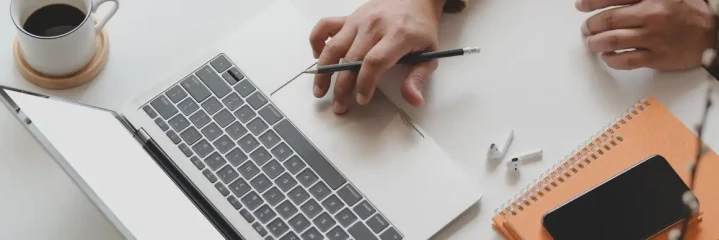RosterElf’s copy roster feature: simplifying workforce scheduling
Getting started with RosterElf is easy. You can take advantage of our free trial to experience the platform's benefits firsthand. The copy roster feature allows businesses to streamline their shift planning process by copying a previously published shift schedule into the upcoming week with just a click. This powerful tool automatically transfers all key shift details, including:
- Start and finish times
- Job positions
- Staff members assigned to each shift
By using this feature, you reduce the need for repetitive data entry and ensure a seamless transition between scheduling periods. It not only saves time but also reduces the likelihood of scheduling errors, ensuring that your business operates smoothly and without interruptions.
This feature also automatically addresses issues related to employee availability. Copying work schedules manually in the past often led to mistakes such as assigning shifts to employees who were on leave or unavailable. Now, the system flags these workers, allowing managers to make adjustments before errors occur. This proactive approach enhances accuracy and improves workflow efficiency.

How RosterElf’s copy roster feature enhances shift planning
The copy roster feature not only simplifies the scheduling process but also ensures better consistency in your team's shift planning. By replicating a shift plan from a previous week, managers can easily replicate successful patterns, reducing the stress of creating a new schedule from scratch every week. The feature automatically copies over:
- Shift times
- Job roles
- Employee assignments
Whether your team operates on a consistent weekly schedule or has variations depending on the day, this feature ensures that every shift is planned accurately. The ability to copy over detailed assignments and times helps businesses maintain an effective operational rhythm.
Moreover, the copy roster tool integrates employee availability checks, reducing the chance of errors. If employees are unavailable due to leave or other reasons, they are flagged automatically. This gives managers peace of mind that no employee is assigned a shift they cannot attend.

Easy scheduling with RosterElf’s copy roster feature
Using the copy roster feature is simple and can be done in just a few steps. Here’s how it works:
- Select the previous week’s schedule: Choose the plan you want to copy from the system. This can be any previously published schedule.
- Click the "copy" button: After opening the schedule, click the "copy" button to duplicate the entire plan into the new week.
- Adjust the dates: The system automatically updates the dates for the new week, ensuring shifts are correctly placed.
- Check employee availability: The system flags any staff who are unavailable or on leave for the upcoming week, allowing managers to adjust shifts accordingly.
- Final review and confirmation: After reviewing and making any necessary changes, click "confirm" to publish the new shift plan.
This entire process can be completed in just a few clicks, ensuring that your team stays on track and your scheduling is both accurate and efficient.
Minimise errors with RosterElf’s copy roster automation
Manual rostering is often plagued by errors such as double-booking workers, assigning shifts to employees who are unavailable, or failing to account for shifts that need adjustment due to leave or absences. These issues not only affect operations but also diminish employee satisfaction.
The copy roster feature eliminates these problems by automating the shift copying process. Instead of copying details manually, managers only need to click a button, and the system will automatically replicate all relevant data, including shifts, positions, and employee assignments. This process removes human error, saving time and ensuring consistency in your schedules.
The system also alerts managers if an employee is on leave or has left the business. This reduces the risk of making costly errors, such as assigning shifts to unavailable staff, and ensures smooth and accurate workforce management.

Ensure accurate scheduling with automatic availability checks
A major advantage of the copy roster feature is its automatic employee availability check. When copying a previous week’s schedule, the system verifies each employee's availability for the upcoming period. If an employee is unavailable, the system immediately flags this, allowing managers to adjust the schedule accordingly before confirming the changes.
The feature also integrates seamlessly with the leave management system, ensuring that any scheduled leave or approved time off is automatically factored in. This eliminates the need for manual updates and helps managers avoid mistakes by preventing shifts from being scheduled for employees who cannot work.

Save time and boost efficiency with RosterElf’s copy roster
Creating shift schedules manually can be time-consuming, especially when managers have to adjust for employee availability, account for leave, and resolve other issues. For large teams, this process often becomes a logistical challenge and can lead to scheduling errors.
With the copy roster feature, managers save valuable time by copying an entire schedule from the previous week with just a few clicks. The process removes the need for repetitive data entry and allows managers to focus on more important tasks, such as:
The time saved through automation boosts productivity and helps businesses operate more efficiently.

Copy your shift plan in seconds for smoother management
One of the most impressive aspects of the copy roster feature is its speed. What once took hours—especially for large teams—can now be completed in seconds.
To copy a schedule, managers simply select the previous week’s plan and click the "copy" button. All shift times, employee assignments, and positions are transferred instantly into the new week. This eliminates the need for time-consuming manual work and ensures that scheduling errors are prevented during the transfer process.
Managers can now complete the scheduling process in just a few clicks, saving time and ensuring greater accuracy in their planning.
Reduce scheduling errors with RosterElf automation
By automating the shift copying process, the copy roster feature reduces the likelihood of common scheduling mistakes. Managers no longer have to manually enter shift times, job roles, or employee assignments. Instead, they simply click a button, and the system automatically replicates the shifts for the new week.
The system also checks each employee's availability, flagging issues such as unavailability or staff departures. This feature prevents costly errors, such as scheduling unavailable workers, and ensures that the schedule is as accurate as possible.
By relying on an automated, error-free process, managers can be confident that their shift plans are accurate, leading to smoother operations and greater employee satisfaction.

Our copy roster feature is a game-changer for businesses looking to streamline their scheduling process. By automating the transfer of shifts, positions, and staff assignments, this feature saves time and reduces the risk of errors. With just a few clicks, managers can copy an entire published schedule from the previous week into the new week, ensuring accuracy and avoiding costly mistakes like double-booking or scheduling unavailable employees.
This feature boosts efficiency and enhances confidence in schedule management. The added benefit of automatically checking employee availability—whether for leave or departures—further reduces the chance of errors, providing peace of mind for managers.
Try the copy roster feature today and experience the difference it can make in managing your workforce. Learn more about our management tools and get started now to simplify your workforce management process and improve your employee experience.