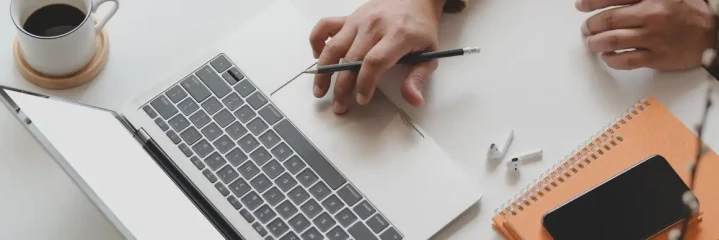Disclaimer: This blog post provides general insights on how to build the perfect roster and accommodate staff shift swaps for small to medium businesses (SMBs). It is not legal or professional advice. If you operate in Australia, seek guidance from a qualified lawyer or HR professional for specifics, and refer to the Fair Work Ombudsman’s roster guidelines for details on hours, breaks, and rosters.
Table of contents
- Introduction & Purpose
- 1. Why Do Roster and Shift Swaps Even Matter?
- 2. Rookie Roster Mistakes: Where SMBs Slip Up
- 3. Three Pillars of Roster Perfection
- 4. The ‘Perfect Match’ Algorithm: AI to the Rescue
- 5. How to Build the Perfect Roster Step by Step
- 6. Shift Swaps 101: Making It a Win-Win
- 7. Setting Up Swaps for Fairness and Coverage
- 8. 3 Common Roster Blunders to Avoid
- 9. SMB Wins: Three Real-World Roster Triumphs
- 10. Top Tools to Nail Your Perfect Roster
- 11. Tracking Wins: Coverage, Swaps, and Turnover
- 12. Looking Ahead: Trends in SMB Roster Building
- 13. How Roster Strategy Powers SMB Growth
- 14. Quick-Fire Tips for Building the Perfect Roster
Disclaimer and purpose
This blog post provides general insights on how to build the perfect roster and accommodate staff shift swaps for small to medium businesses (SMBs). It is not legal or professional advice. If you operate in Australia, seek guidance from a qualified lawyer or HR professional for specifics, and refer to the Fair Work Ombudsman’s roster guidelines for details on hours, breaks, and rosters. Hyperlinks highlight proven scheduling practices that support both staff flexibility and solid daily coverage.
1. Why do roster and shift swaps even matter?

A reliable schedule underpins how to build the perfect roster and accommodate staff shift swaps in SMBs. One small error—like overlapping a key staffer—can disrupt your entire day. Large companies might absorb minor slip-ups, but lean SMB teams face immediate risks to morale and service.
According to best-employee-scheduling-apps-2025 roster apps referencing Xero data, structured digital scheduling benefits even tiny setups. Meanwhile, a McKinsey & Co. study on data-driven workforce planning shows how organisation slashes labour confusion and overspending. If you’re checking out employee scheduling tools for 2025, a thoughtful roster plus well-managed swaps helps maintain stable coverage and staff happiness.
Expert insight: Many Australian SMBs adopt the Fair Work Ombudsman’s guidelines, paired with a locally aligned system that respects staff availability while following local labour rules. Whether you run a café or a local practice, how you plan hours, forecast demand, and handle shift trading can make or break your daily flow.
2. Rookie roster mistakes: where SMBs slip up
2.1. Morale meltdowns in tight-knit teams
In smaller workplaces, rosters that feel random or unfair quickly harm morale. Insights on workforce-management-trends-2023 show transparent scheduling fosters loyalty. Tools that save time or save money free mental space for broader goals instead of constant schedule reassignments.
Actionable tip:
Monthly availability forms: A basic staff template helps ensure you never schedule people when they’re legitimately unavailable.
2.2. Flexibility vs. coverage conundrum
Staff may juggle TAFE, childcare, or second jobs, while your SMB still needs reliable coverage. If you’re exploring Deputy alternatives or Tanda options, ensure they handle real-time adjustments. A Sling guide on scheduling pitfalls reveals that last-minute or unpredictable changes often drive staff to quit.
Actionable tip:
"Preferred day off" rotation: Each employee nominates a recurring day off, rotating fairly. A free roster framework is fine if it’s transparent and uniformly applied.
2.3. Time crunch: Wearing all the hats
SMB owners often juggle HR, finances, and sales—leaving little time for manually editing rosters. Connecteam’s scheduling overview indicates partial automation, like shift reminders, lets you focus on bigger goals rather than weekly rosters.
Actionable tip:
Schedule a “roster hour”: Finalise shifts each Thursday, for example. Combine with free HR tools so all staff data is easily accessible.
3. Three pillars of roster perfection

3.1. Demand forecasting: Local data is gold
If you misalign staff hours with real traffic, you’ll waste wages or wear out your team. Operating near a bustling market café or in proximity to sports club events means you can’t overlook local peaks. A time and attendance function gathers historical data, guiding you to schedule staff more accurately.
Actionable tip:
Maintain a daily log: Track sales, staff levels, and external events. Monthly analysis reveals if you should roster by skillset more effectively—like adding your star barista on Saturdays or doubling servers on big game nights.
3.2. Communication: Keeping your team in the loop
Chaotic group chats or noticeboard updates lead to missed changes. Employee roster software with an integrated messaging feature ensures employees see shift updates in one place, from new open slots to urgent requests.
Actionable tip:
Stick to one hub: This enforces employee accountability. No more “I missed the text” excuses because staff only need to check one platform.
3.3. Right people, right shifts
SMB workers often multi-task, but each has unique strengths—like barista skills or inventory management. A staff management tool storing relevant licences or certifications helps assign tasks effectively, respecting pay through award interpretation.
Actionable tip:
Keep a skill chart: Pair each shift’s needs with employees who excel at them. This not only ensures quality but also prevents skill overuse or mismatches.
| Feature | Purpose | How it Helps |
|---|---|---|
| Demand forecasting | Use local data (sales, traffic) to align staff hours with real demand | Prevents understaffing or idle employees, saves on labour costs |
| Availability & skill sets | Match staff’s personal constraints and role-based expertise | Boosts morale, aligns skills to tasks, reduces scheduling errors |
| Timely roster posting | Give employees schedules well in advance | Builds trust, prevents last-minute chaos, aids personal planning |
| Shift swap protocol | Provide a fair method for exchanging shifts | Empowers staff, cuts manager stress, improves coverage |
| Compliance & labour rules | Adhere to local breaks, hours, notice laws | Prevents fines, shows fairness, protects brand reputation |
4. The ‘Perfect Match’ algorithm: AI to the rescue
Advanced scheduling algorithms were once the domain of huge companies. Now, smaller workforce management apps also provide AI-based “perfect match” rosters. If staff frequently call out, auto shift swaps can notify those who want more hours or match the skill set. Managers dodge the headache of manual calls to fill holes.
Experience-based perspective: Even a 10-person team benefits from AI rosters that highlight shortfalls quickly. Early adopters of 2025 scheduling tools report fewer crises and smoother coverage, letting managers channel energy into growth rather than daily scheduling chaos.
5. How to build the perfect roster step by step

5.1. Gather the data: Small-biz edition
A spreadsheet might suffice if budgets are tight, capturing staff constraints, daily revenue, and events. Or opt for a roster platform merging availability updates and leave requests. Even minor local happenings—like a street festival—can shift foot traffic enough to demand extra staff.
Tips to action this data:
- Spot repeated pitfalls: Identify which shifts are always short or overstaffed.
- Mark external triggers: A local footy match near a sports club arena might require extra evening coverage.
- Ask employees: Staff often see mini peaks or lulls owners overlook.
5.2. Rules and compliance: Shifts with boundaries
Australian rules set break times, max hours, and notice windows. The Fair Work Ombudsman’s resource details these standards. Overlooking them can lead to fines or staff discontent. Some solutions use a fair work compliance checker to warn if your schedule breaks any rules.
Opinion & suggestion: Surpassing minimum rest times or posting schedules earlier than required fosters loyalty. Automated compliance checks also keep you clear of accidental labour breaches.
5.3. Automation: Saving time without overspending
Many SMB managers assume robust scheduling software is expensive. But you can still deal with no-shows or time theft issues using cost-friendly platforms. Partial automation—like emailed rosters—frees you from routine scheduling chores.
Actionable tip:
Choose a budget-friendly app: Seek payroll integration or budget tracking. Automatic data flow prevents wage slip-ups.
5.4. Final tweaks: Asking staff for input
After drafting the schedule, show it to employees for conflict checks. If someone forgot a family event, it’s easier to fix now than scramble on shift day.
Tip:
Short review window: 24–48 hours. During onboarding, train staff to confirm rosters promptly so you can finalize well before the next week.
Table 2: Example Weekly Roster Plan (Demand vs. Staff Allocation)
| Day | Predicted Demand | Roles Needed | Staff Assigned |
|---|---|---|---|
| Monday | Low (weekday lull) | 1 manager, 1 service, 1 kitchen | Alice, Bob, Carol |
| Tuesday | Medium (uni lunch crowd) | 1 manager, 2 service, 1 barista, 1 kitchen | Dave, Eve, Frank, Gina, Henry |
| Wednesday | Medium-high (local sports) | 1 manager, 2 service, 1 barista, 1 kitchen | Isaac, Alice, Bob, Carol, Dave |
| Thursday | Medium (steady flow) | 1 manager, 2 front-of-house, 1 kitchen | Eve, Frank, Gina, Henry |
| Friday | High (weekend ramp-up) | 1 manager, 3 service, 1 barista, 1 kitchen | Bob, Carol, Dave, Eve, Frank, Gina |
| Saturday | Very high (market visitors) | 1 manager, 3 service, 1 barista, 2 kitchen | Alice, Henry, Isaac, Carol, Dave, Gina |
| Sunday | Medium (family brunch crowd) | 1 manager, 2 service, 1 barista | Bob, Frank, Eve, Henry |
6. Shift Swaps 101: Making It a Win-Win

6.1. The upside: Self-managed schedules
Swap requests let employees fix scheduling conflicts themselves: Worker A wants fewer hours, Worker B is eager for extra pay. You merely approve in your shift scheduling system, slashing daily manager calls or coverage crises.
Personal take: Even using a free roster system, staff can handle shifts if every swap is recorded. This fosters a sense of ownership over their schedules.
6.2. Pitfalls of free-for-all swaps
Without guidelines, staff lacking required licences might land in specialised tasks, or some employees may always grab the best shifts. A roster platform with skill gating and overtime alarms helps avert these fiascos.
Tips:
Qualification restrictions: If a shift demands forklift operation, only staff with that licence can take it.
Overtime checks: Automatic alerts if a swap pushes someone beyond normal hours.
6.3. A clear chain of command
A simple “request, accept, approve” flow keeps swaps transparent. If your software auto-updates after manager approval, staff always see who’s covering, removing last-minute confusions.
Actionable tip:
Use one roster as the final authority: Anything not in the system is invalid, ensuring employee accountability and consistent coverage.
7. Setting up swaps for fairness and coverage
7.1. Light-touch approval, big-time gains
Staff want swift responses to swap requests. If you’re slow, they arrange swaps privately, risking hidden coverage issues. A mobile-friendly solution—like the RosterElf app—lets you manage approvals on the go.
Opinion: Checking pending swaps once or twice a day keeps employees loyal to the official channel, not shady off-roster deals.
7.2. Keep it equitable
In smaller teams, a handful of workers might snag premium or easy shifts repeatedly if no one keeps an eye on it. Even with auto shift swaps, reviewing monthly ensures no single person is overloaded or always stuck with undesired hours.
Tip:
Monitor monthly hours: If an employee typically grabs the best shifts, confirm they’re not nearing burnout or generating envy among peers.
7.3. One roster to rule them all
If staff rely on side chats or verbal agreements not in your roster, coverage nightmares arise. The final updated roster must stand as the only valid record of who’s working.
Suggestion:
Disallow off-roster swaps: If it’s not in the system, it’s not real. This ensures no unstaffed shifts or double bookings, and helps you maintain compliance.
8. 3 common roster blunders to avoid

8.1. Posting too late
Staff need rosters on time to plan child care, errands, or second jobs. Sling’s scheduling pitfalls rank unpredictability high among reasons employees leave. SMBs can’t afford high turnover when each worker is crucial.
Actionable tip:
Publish rosters 1–2 weeks in advance: A consistent release day (e.g., every Wednesday) fosters trust. This approach dovetails with free team-building ideas, letting staff arrange personal events.
8.2. Ignoring local labour laws
SMBs must follow the same labour codes as big corporations—like mandated breaks, notice, or maximum hours. Slipping up can bring fines and upset staff. A fair work compliance function integrated in your scheduling tool flags potential conflicts before final postings.
Opinion: Compliance is non-negotiable. If you’re using a locally adapted roster solution, confirm it highlights possible labour code infractions so you can fix them promptly.
8.3. Forgetting the human touch
Even top-tier software won’t fix a manager who ignores employees’ personal needs—like assigning a parent late shifts every night. Connecteam’s scheduling pitfalls research says staff often leave if they sense management lacks empathy.
Practical suggestion:
Monthly 1-on-1s: Ask employees if the roster suits their evolving schedules. Free HR tools often include templates for these mini-chats. Showing care cements loyalty in smaller teams.
9. SMB wins: Three real-world roster triumphs

9.1. Retail shop: Part-timers made happy
A suburban shop in retail posted rosters only a few days before shifts. Absences and confusion soared. Switching to digital scheduling with earlier release:
- Turnover dropped by 15% within three months.
- Employees saved time checking rosters on an app, aligning personal commitments easily.
- The manager fielded fewer coverage calls, focusing on store layout and sales strategies.
9.2. Hospitality chain: Harmony in shifts
A family-owned B&B group in hospitality had 25 staff and weekend no-shows. Adopting AI rosters that matched staff expertise to peak demand:
- Overtime spend decreased 20%.
- Guests appreciated smooth, friendly service daily.
- Employees felt calmer, similar to Deputy scheduling results.
9.3. Medical office: Skills and patient care
A medical office with 15 staff struggled whenever nurses were absent. By using skill-based rostering, they averted coverage nightmares:
- Agency nurse costs dropped by 25%.
- Patient safety improved, as every shift had licensed personnel.
- Nurses felt more supported, boosting retention in a crucial field.
10. Top tools to nail your perfect roster

10.1. Cloud vs. on-prem: Pick your poison
- Cloud: Minimal IT demands, remote access, auto-updates—ideal for SMBs.
- On-Premises: Higher initial costs but total data control onsite.
Recommendation: Most SMBs pick cloud for live time and attendance syncing. Automatic updates reduce manual tinkering and errors.
10.2. AI-driven scheduling for SMBs
AI scheduling used to target large retail or chain operations. Now, many Deputy alternatives or Tanda replacements offer “smart scheduling” to smaller budgets. Allied Market Research confirms an expanding scheduling software market that brings AI within reach of SMBs.
Action tip:
Pilot AI rosters: Try in one department or shift block. If coverage chaos drops, implement across your team.
10.3. Why mobile apps matter
Staff rely heavily on phones for shift notices or picking up extra hours. A roster app ensures real-time updates, preventing coverage lapses when messages go unseen.
Opinion: A mobile-first design boosts staff engagement. If it also streamlines onboarding, new hires quickly learn your shift systems.
10.4. HR integration: Time and cost savers
Scheduling linked to payroll or HR saves you from retyping hours or verifying entitlements. Some tools also show real-time budget overviews, warning you before labour overspend escalates.
Tip:
Partial payroll integration: Even partial connections channel hours straight into wages, preventing double handling and wage errors.
Table 3: Key Scheduling Features vs. Tools
| Feature | Purpose | How it Helps |
|---|---|---|
| Basic rostering | Minimise manual scheduling chaos, clarify staff shifts | Keeps operations structured and staff informed |
| AI scheduling | Align staff hours to forecast or real-time demand | Prevents overload or idle time, saves costs |
| Time & attendance | Log exact hours to prevent pay disputes | Accuracy and transparency build trust |
| Shift swaps & approvals | Empower staff to exchange shifts fairly | Manager relief, better coverage when crises hit |
| Payroll/HR integration | Eliminate double-entry of hours, simplify wages | Streamlines admin, reduces errors |
11. Tracking wins: Coverage, swaps, and turnover
11.1. Coverage check and overtime woes
If understaffed slots or heavy overtime plague your operation, refine your forecasting or staff usage. Fortune Business Insights shows better labour planning curbs wasted hours and coverage chaos.
11.2. Happy staff, low attrition
Quick polls or brief chats reveal if rosters arrive timely and fairly. Turnover escalates when staff endure last-minute shifts or unbalanced hours. Some express frustration via time theft or minimal effort if they repeatedly get tough slots.
Actionable tip:
Use a time clock: A time clock function exposes lateness or early exits on certain shifts, signaling discontent or scheduling mismatches.
11.3. Turnover tells the story
Frequent resignations hamper SMB growth. A roster insight tied to Xero links stable schedules to lower staff departures. If rosters remain messy, employees seek more dependable employers.
Practical advice:
During exit interviews, ask how scheduling contributed to someone leaving. Fix repeated issues—like short notices or biased allocations—to retain your valued team.
12. Looking ahead: Trends in SMB roster building
12.1. Predictive analytics for local life
Some scheduling software taps local event calendars or weather data to automatically tweak rosters for a big match at a sports club venue. A Rostering Australia guide claims smaller retailers gain as much from these analytics as major stores do.
12.2. Flex work in small teams
Flexibility isn’t just for big corporates—SMB employees also crave variable hours or remote possibilities where feasible. If your system simplifies onboarding and shift trades, staff handle personal responsibilities without coverage crises.
Opinion: Letting staff have input in rosters locks in loyalty. They tend to step up for unfilled shifts, believing you’ll reciprocate flexibility down the road.
12.3. Tighter compliance rules
Roster laws evolve, sometimes mandating more notice or special pay for last-minute changes. An award interpretation feature keeps you in sync with new rules, ensuring correct wage rates or rest intervals.
13. How roster strategy powers SMB growth

Rosters might seem secondary to expansions or marketing, but they’re the bedrock of daily consistency for how to build the perfect roster and accommodate staff shift swaps. Poor scheduling brings morale dips, coverage fiascos, and last-minute calls. In contrast, a refined roster approach—plus shift swaps—brings:
- Higher employee engagement: Workers see their needs addressed, encouraging loyalty.
- Consistent customer experiences: Proper coverage avoids rushed or spotty service.
- Operational calm: Fewer emergencies free managers to tackle growth or strategic plans.
Embracing rosters that handle how to build the perfect roster and accommodate staff shift swaps cuts daily stress and sustains team morale. Whether you choose a next-gen scheduling tool or refine an existing system, blending local data, empathy, and compliance is key.
13.1. Ramping up with RosterElf
Seeking a locally adapted solution to simplify rosters and shift swaps? RosterElf offers fair work compliance prompts plus auto shift swaps:
- Real-time availability: Staff can adjust schedules or request leave on any device.
- Seamless shift swaps: Handle last-minute absences with minimal back-and-forth.
- Versatile features: From skills-based rosters to full workforce management, it promotes employee accountability and saves admin hours.
Ready for a free trial? Visit RosterElf’s registration page and discover how a well-structured schedule transforms your SMB from daily chaos to smooth coverage.
14. Quick-fire tips for building the perfect roster
- Use simple data logs
Note daily sales, staff coverage, and local events to identify shortfalls or surpluses. - Communicate availability
Collect monthly or quarterly constraints in one central system. A single channel eliminates missed updates. - Set clear, fair rules
Post rosters 1–2 weeks ahead. Outline maximum hours, breaks, notice timelines. Predictability eases employee worries. - Leverage shift swaps
A “request, accept, approve” path prevents confusion. Restrict specialised tasks (e.g., forklift) to trained staff. - Adopt cost-friendly automation
Look for payroll integration or budget checkers. Even basic digital rosters reduce repetitive admin tasks. - Go mobile
Let staff access rosters on an app for instant updates. The RosterElf app lowers no-show risk from missed changes. - Track success
Monitor coverage, overtime, employee satisfaction, turnover. Fix potential burnout or dissatisfaction early. - Stay compliant
Use an award interpretation feature for accurate pay. Follow local labour laws to avoid fines or staff distrust. - Keep a human touch
Schedule monthly or quarterly check-ins about shifts. Empathy cements loyalty in smaller teams. - Plan for the future
Predictive analytics can help if local events significantly affect demand. Stay adaptable to new labour regulations around shift notices or break times.