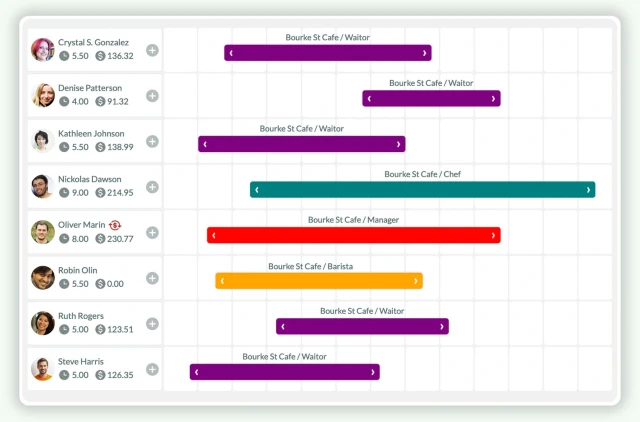In today’s fast-paced business environment
Effective employee management is more important than ever. From scheduling shifts to tracking attendance, managing payroll, and keeping employees engaged, businesses need tools that simplify these processes while improving efficiency. That’s where employee management software comes in—a powerful solution that streamlines HR tasks and enhances productivity.
But with so many options on the market, how do you choose the right software for your business? It starts with understanding the key features that are must-haves. Here’s a detailed guide to the essential features you should look for in employee management software.
Employee Scheduling
At the heart of any good employee management system is a robust scheduling tool. Effective scheduling ensures that shifts are adequately staffed, employee availability is respected, and operational needs are met without overstaffing or understaffing.
Key scheduling features to look for:
- Drag-and-Drop Interface: Easily create and adjust schedules with minimal effort.
- Templates: Save time by using reusable templates for recurring shifts.
- Availability Matching: Automatically match shifts with employee availability and skills.
- Shift Swapping: Allow employees to swap shifts within defined parameters.
- Real-Time Updates: Notify employees instantly of schedule changes via mobile or email.
By automating scheduling, you save time, reduce conflicts, and ensure a smoother workflow for your team.
Time and Attendance Tracking
Accurate time tracking is essential for payroll processing, compliance, and productivity analysis. Manual methods like paper timesheets are prone to errors, making automated time tracking a crucial feature.
Look for time tracking tools that offer:
- Digital Clock-In/Out: Employees can log their hours via mobile apps, tablets, or desktop devices.
- Photo and GPS Verification: Ensure accountability with clock-ins tied to location or photo proof.
- Overtime Alerts: Automatically flag overtime to manage costs and compliance.
- Integration with Scheduling: Compare scheduled vs. actual hours to identify discrepancies.
Time tracking not only ensures accurate payroll but also provides insights into employee productivity and attendance trends.
Payroll Integration
Payroll is one of the most critical aspects of employee management, and integrating your employee management software with payroll systems can save significant time and reduce errors.
Must-have payroll integration features:
- Seamless Data Transfer: Automatically sync timesheets, leave balances, and deductions to your payroll system.
- Compliance Support: Ensure compliance with tax laws, labor regulations, and award rates.
- Customizable Pay Rules: Adapt to your business’s unique pay structures, including overtime and bonuses.
- Multi-System Compatibility: Integration with popular payroll platforms like Xero, QuickBooks, and MYOB.
Payroll integration eliminates manual data entry and ensures accurate, timely compensation for employees.
Employee Self-Service Options
Empowering employees to manage their own schedules, availability, and personal information is a game-changer for productivity and engagement. Self-service features reduce administrative workload and foster a sense of ownership among employees.
Essential self-service capabilities:
- Availability Updates: Employees can submit their availability and update it in real-time.
- Shift Swapping: Simplify shift changes by allowing employees to swap shifts with approval.
- Leave Requests: Employees can request leave and track approvals directly in the system.
When employees feel in control, they’re more engaged and satisfied with their work environment.
Real-Time Communication
Miscommunication can lead to scheduling conflicts, missed shifts, and decreased productivity. A good employee management system includes built-in communication tools to keep everyone on the same page.
Key communication features:
- Instant Notifications: Notify employees about schedule changes, shift reminders, or company updates.
- Team Messaging: Enable direct or group messaging for streamlined communication.
- Mobile Accessibility: Ensure all communication features are accessible via mobile devices for remote or on-the-go teams.
Effective communication tools foster collaboration and ensure that everyone is informed and aligned.
Leave and Absence Management
Managing leave requests and tracking absences manually can be a logistical nightmare. Employee management software simplifies this process, making it easier to approve and track leave while maintaining adequate coverage.
Key leave management features:
- Leave Balances: Automatically calculate and display available leave for each employee.
- Request and Approval Workflow: Streamline the process of submitting and approving leave requests.
- Calendar Integration: Sync approved leave with schedules to avoid conflicts.
- Reporting: Track trends in absenteeism to identify and address issues.
Efficient leave management ensures that your business runs smoothly even when key employees are out.
Reporting and Analytics
Data-driven decisions are critical for improving operations, and employee management software should provide actionable insights through robust reporting and analytics features.
Look for these capabilities:
- Labor Cost Analysis: Monitor labor costs in real time and compare them to budgets.
- Attendance Trends: Identify patterns in tardiness, absenteeism, and overtime.
- Employee Performance Metrics: Track KPIs to evaluate individual and team productivity.
- Customizable Reports: Generate reports tailored to your business needs, whether it’s compliance tracking or operational efficiency.
With access to real-time data, managers can make informed decisions that boost productivity and control costs.
Mobile Accessibility
In today’s mobile-first world, employees and managers need access to tools on the go. A mobile-friendly employee management system ensures that essential features are always within reach.
Mobile features to prioritize:
- Clock-In/Out: Enable employees to log their hours from their phones.
- Schedule Viewing: Allow employees to check their schedules anytime, anywhere.
- Notifications: Push notifications for shift updates, reminders, and announcements.
- Self-Service: Ensure employees can manage availability and leave requests from their devices.
Mobile accessibility keeps teams connected and ensures that operations run smoothly, even for remote or mobile workers.
Compliance Management
Staying compliant with labor laws and industry regulations is non-negotiable for any business. Your employee management software should help you manage compliance effortlessly.
Key compliance features:
- Award Interpretation: Automate the application of award rates, overtime rules, and penalties.
- Audit Trails: Maintain a clear record of schedules, time entries, and approvals for audits.
- Regulatory Updates: Stay informed about changes to labor laws and standards.
Compliance management reduces the risk of legal issues and ensures that your business operates ethically and fairly.
Scalability and Integration
Your business needs may grow over time, so it’s important to choose a system that can scale with you. Additionally, the software should integrate seamlessly with other tools you use.
Scalability and integration features:
- Flexible Plans: Choose a system that accommodates your team size and growth.
- Third-Party Integrations: Connect with tools like accounting software, CRM platforms, and project management apps.
- Customizable Features: Adapt the software to meet the unique needs of your business.
A scalable and integrated system ensures that your investment remains valuable as your business evolves.
Choosing the right employee management software can transform your business, streamlining processes, saving time, and boosting employee satisfaction. By focusing on features like scheduling, time tracking, payroll integration, and self-service options, you can ensure that the software meets your needs and supports your goals.
With tools like real-time communication, robust reporting, and mobile accessibility, the right software will not only improve productivity but also foster a more engaged and efficient workforce. Whether you’re a small business or a growing enterprise, investing in employee management software is a step toward operational excellence.