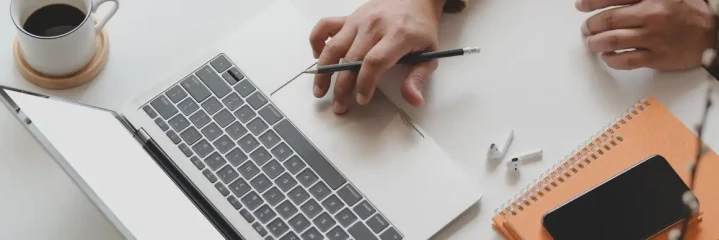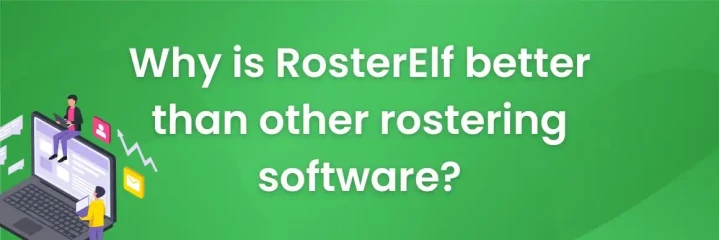We are excited to announce that Roster Elf's significant rostering overhaul is currently in beta testing, following more than a year of planning and development.
With over 10,000 hours of effort dedicated by the team across design, programming, and testing, this is one of our largest updates to date. It's been enormous.
It's fantastic that most of the modifications have been a result of user suggestions made through our feature request board.
We enjoy hearing what you, our clients, have to say and making fantastic enhancements in response.
This blog is intended to inform and assist our beta customers with what's new.
Discover all the awesome new features we've added.
Now let's get started.




We still offer the prevalent daily and weekly roster views, and in response to requests from customers, we have now included a new monthly view for those who prefer to plan their employee rosters longer in advance.
It's easy to use, simply scroll left and right to get a full month view.
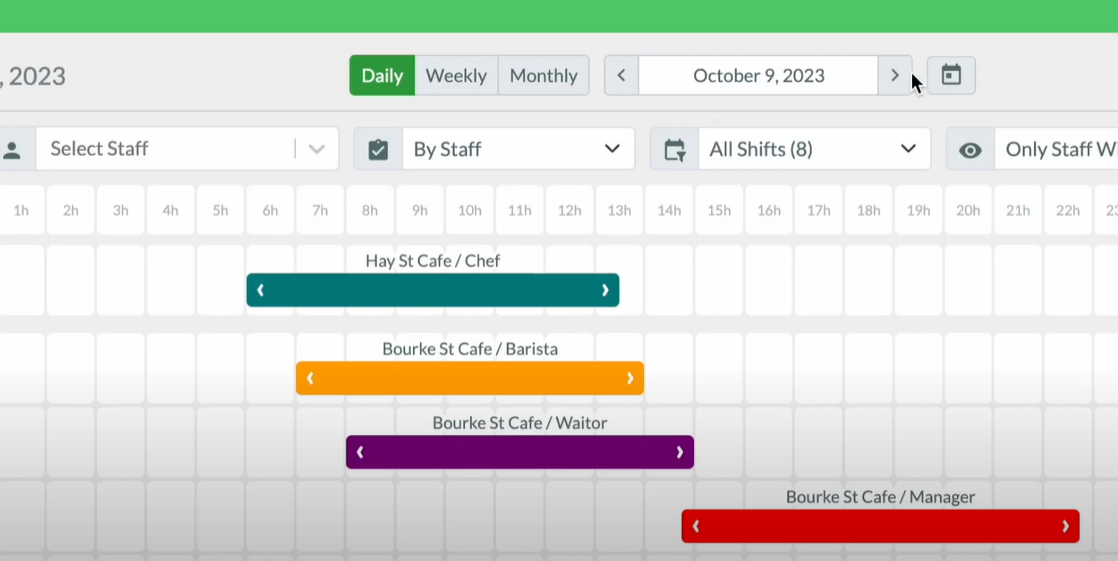

We have introduced several clever new filters to help you view your roster as you want.
If your business has more than one site, now you can filter by site.

You can choose to view your roster by all sites combined, a single site, or even a specific combination of sites.
The second filter allows you to filter the roster by employees.

Depending on your business type and how you organize shifts, we have also added the ability to display the roster by staff, by site, and by position.
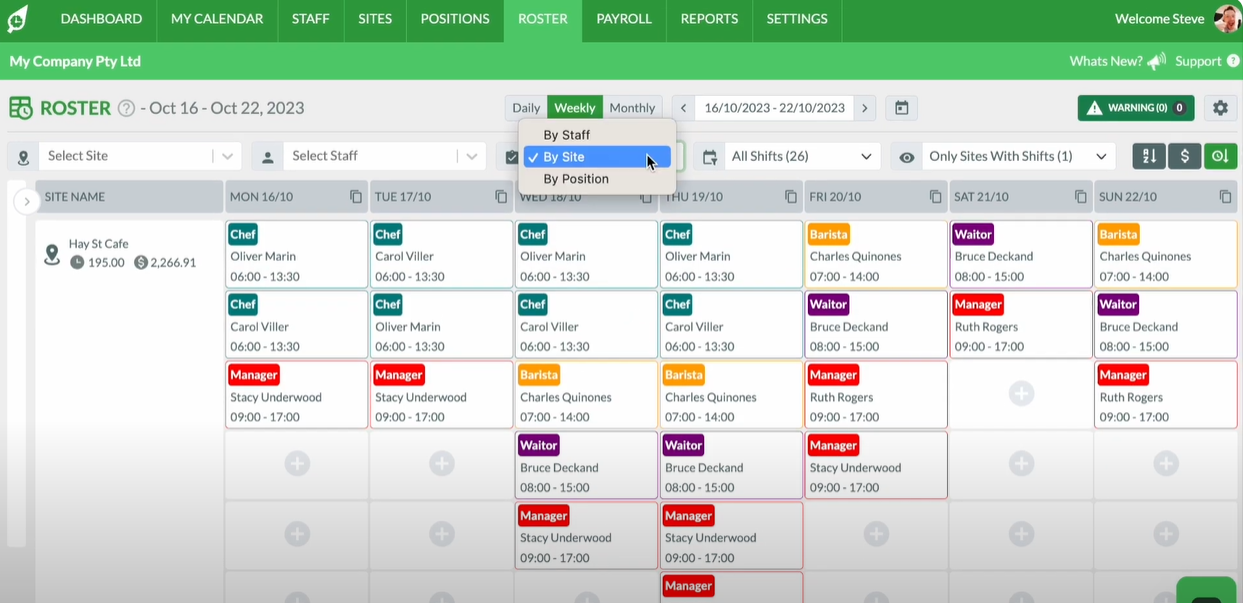
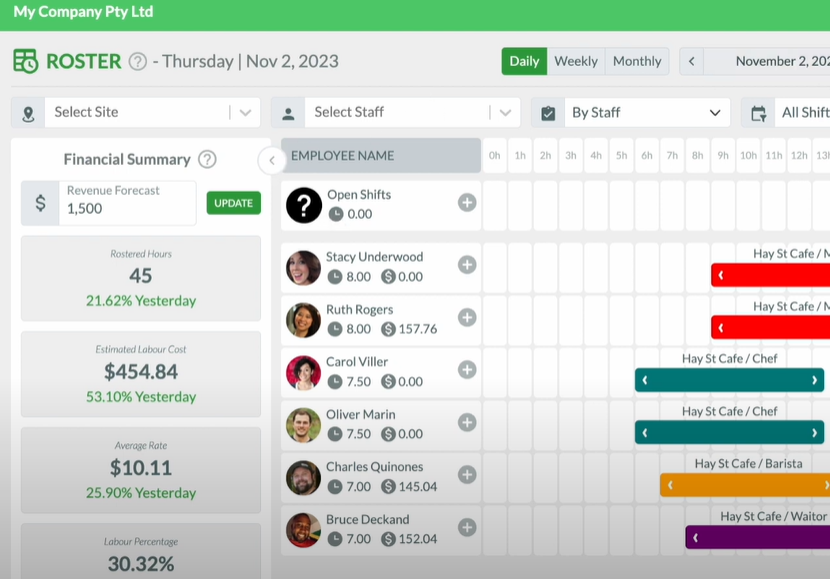



Our perfect match system which automatically suggests qualified and available staff is one of our most loved features.
We have improved the flow to reduce clicks and improve the speed of selecting employees.
Custom Breaks

RosterElf still can set standard break rules, but our new roster also gives the absolute flexibility to set custom break times by shift if you need it.
Repeating Shifts

Repeating shifts can be easily set to repeat in the future, saving time and clicks in this new beta version.
Draft Versus Published Shifts

One of the most structural changes we have made is how publishing shifts work.
Instead of draft and published roster versions, something which can be confusing for larger clients with multiple managers all rostering, each shift can now be either published or saved as a draft.

You can distinguish between published and draft shifts by looking for a slight grayed-out appearance in the draft shifts, whereas the published shifts appear in their regular color.
Additionally, you can conveniently filter the shifts to display either draft or published ones.
We hope you found this blog informative, and we're excited for you to experience our new rostering upgrade.
If you require any assistance or have valuable feedback to share, please don't hesitate to reach out to our support team.