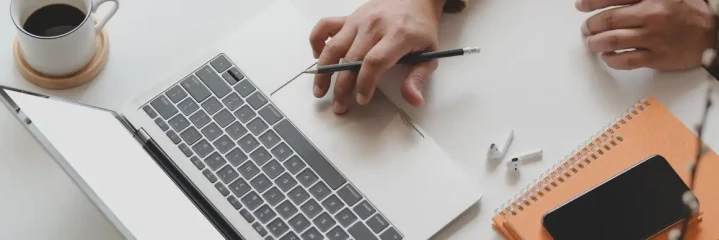Disclaimer: The following blog post content is for informational purposes only. Always verify details under the relevant Australian Awards, regulations, or professional guidance.
Table of Contents
- 1. Why bother? The power of early rosters for Aussie SMBs
- 2. Get proactive: making rosters work in small biz
- 3. Profit & morale: the real gains of advance scheduling
- 4. Fave rosters: your lifeline for time & money
- 5. Copy–paste magic: reusing past rosters with ease
- 6. No guesswork: use data to nail staff scheduling
- 7. Seven steps: the Aussie recipe for data-driven rosters
- 8. Dodge disaster: common roster mistakes & fixes
- 9. Gaining staff buy-in on tight budgets
- 10. Stay on track: the basics of Australian compliance
- 11. Don’t miss out: must-have features in roster tools
- 12. Seeing is believing: Aussie success stories in scheduling
- 14. Next steps: leveraging smarter roster solutions
- 15. Data is king: future-proof your scheduling for growth
Advance scheduling for Australian SMBs
1. Why bother? The power of early rosters for Aussie SMBs

Advance scheduling is more than a dull admin duty—it’s the backbone of efficient workforce strategies. Australian small and medium businesses (SMBs) often juggle slim budgets, evolving employee expectations, and aggressive competition from bigger organisations. Because labour expenses can dominate monthly costs, planning rosters early can be transformative.
When shift planning happens at the last minute, managers frantically seek coverage, while employees struggle with abrupt changes that can derail personal plans. Conversely, employing strategies such as saving favourite rosters and copying previously published rosters minimises chaos, stabilises wage expenses, and cultivates a positive work environment.
These insights derive from real-world Aussie experience across hospitality, retail, and personal services. While they align with best practices, confirm any obligations under your specific Award or enterprise agreement.
If you want advanced roster tools, consider various rostering software that manage skill-based shift coverage or labour budgeting. Looking to stay ahead? Investigate roster apps supported by Xero for 2025 or employee-scheduling platforms set to grow soon.
2. Get proactive: making rosters work in small biz
Why Aussie SMBs get more from early scheduling
Big companies lean on entire HR departments or advanced software, minimising guesswork. But smaller businesses often rely on one person to handle everything—scheduling, payroll, compliance. One mistake—say, under-staffing a busy lunch rush—can dent revenue and frustrate staff.
Operating on narrower profit margins also means labour hours are pivotal. By scheduling well ahead, you trim guesswork and align staff hours to genuine demand. If you’re eyeing solutions for Aussie SMBs, see leading rostering systems in Australia. Some excel at labour budgeting or availability management.
The Fair Work Ombudsman notes that rosters should be posted with clarity and enough notice to handle penalty rates or shift-change obligations. This improves employee confidence and spares owners from frantic fixes.
Predictability and staff happiness
Employees balancing family, school, or second jobs thrive with a week or two’s roster notice, easing personal logistics. In small teams, where each person’s attitude counts, reliable schedules strengthen morale and reduce tension.
3. Profit & morale: the real gains of advance scheduling

1. Reduced admin load
Slashing last-minute calls about shift coverage frees owners to focus on product development or marketing.
2. Better team dynamic
Employees who see stable rosters trust the process, vital in smaller crews where each mood ripples outward.
3. Consistent service delivery
Whether in a local café or a
hair salon, placing the right roles at busy times keeps customers content.
4. Sharper financial oversight
Matching rosters to real demands averts idle employees, crucial for SMBs aiming to safeguard profitability.
Below is a quick comparison of scheduling strategies—saving favourites, copying past rosters, and manual creation:
| Scheduling strategy | Setup time | Flexibility | Cost management | Best use case |
|---|---|---|---|---|
| Saving favourites | Moderate initial work | Medium (needs periodic updates) | Great for predictable demand patterns; small edits keep labour stable | Seasonal or recurring surges (weekend rushes, holiday busy times) |
| Copying previously published | Quick after initial setup | Medium (must confirm staff changes each round) | Ideal for steady weekly traffic; watch for subtle overlooked shifts | Retail with consistent footfall, commuter café with a familiar morning or evening pattern |
| Manual rostering (from scratch) | High each cycle | High (you can pivot daily if needed) | Relies heavily on manager skill; easy to overshoot or short-staff if data-lacking | Very small or volatile businesses needing near-daily schedule reactivity |
How to use: Decide which method fits your operational flow. For more context, check out Deputy alternatives or Tanda alternatives.
4. Fave rosters: your lifeline for time & money
Defining “favourites” for Australian SMBs
A “favourite roster” is a pre-built template of your ideal shift arrangement. If your restaurant business thrives on Fridays with two servers, one bartender, and two cooks, save that. Next Friday, load it, confirm staff availability, and publish instantly.
Many commuter-centric cafés keep “Weekday Rush” or “Weekend Brunch” templates. It eliminates the need to reassign roles for consistent high-traffic slots—like 6 a.m. to 10 a.m.—every week.
Updating your templates
- New hires: Factor in an onboarding process or schedule overlap with seasoned staff.
- Departed employees: Remove them from your favourites to avoid confusion.
- Seasonal demands: For holiday crowds or tourism peaks, store a dedicated favourite adding extra shifts during known spikes.
If certain roles (baristas, medical practitioners) must be present for safety or quality, a system with skill-based roster allocation ensures you always assign suitably trained employees to each shift.
5. Copy–paste magic: reusing past rosters with ease

When copying old schedules works wonders
If your traffic stays fairly constant week to week, copying rosters from a prior cycle can be a huge time-saver. A stable boutique or small store sees minimal daily variation, so reusing last week’s layout with minor edits for staff availability or promotions makes sense.
Safeguards to avoid blind copying
- Staff availability: Remove anyone on leave or who changed their availability.
- Review last week’s performance: Did you face unexpected lines or wage overshoots last time? Fix those blocks.
- Keep an eye on budget: If wage costs were high, see which shifts can be trimmed or better staggered.
If your top aims are to save scheduling hours or limit wage overheads, reusing proven rosters typically meets those goals—as long as you verify small details each round.
6. No guesswork: use data to nail staff scheduling
Baseline metrics that matter
Simple data collection can transform a guess-based roster into a strategy:
- Daily/hourly sales: A POS or spreadsheet can highlight exact busy windows.
- Foot traffic: A manual clicker or door sensor pinpoints crowd spikes.
- Appointments: Vital for salons, clinics, or consultancies that rely on scheduled visits.
Some managers keep a daily coverage rating—like 1 (understaffed), 2 (balanced), 3 (overstaffed)—alongside revenue notes. Over weeks, you’ll see if rosters really match real-time demand.
For a starting point, use a staff availability template or test a free roster plan. This lets you explore data-based scheduling risk-free.
Turning data into action
Raw numbers only help if you act on them. If 7–9 a.m. sees high revenue, schedule your top baristas. If midday is typically slow, shift staff to chores or let them leave early if feasible.
| Data point | How to collect | Why it matters |
|---|---|---|
| Daily/hourly sales | POS system, spreadsheets | Pinpoints precise surges or lulls, guiding refined shift coverage |
| Foot traffic | Manual clicker, door counters, CCTV analytics | Reveals busy windows to avoid under/overstaffing |
| Appointment bookings | Booking software, manual calendars | Crucial for service-based SMBs; indicates staff skill requirements in advance |
| Staff availability | Online forms, built-in availability features | Minimises scheduling conflicts, ensuring realistic coverage capacities |
| Queue/wait times | Timed logs, customer surveys, or staff feedback | Highlights intervals where you need faster service or added staff |
Pick a couple data streams that suit your SMB’s flow and track them consistently. Typically, within a month, rosters improve as you match shift coverage to actual patterns.
7. Seven steps: the Aussie recipe for data-driven rosters

- Gather essential data: Collect foot traffic, daily/hourly revenue, or bookings for multiple weeks.
- Spot patterns: Identify repeated busy times—like Saturday brunch or weekday mornings—and note any consistent lulls.
- Draft a baseline: Assign staff to those peak intervals or roles requiring advanced skills.
- Post early: One or two weeks’ notice. Employees appreciate having time to plan personal activities.
- Check outcomes: After running the schedule, see if you met wage targets and if staff felt coverage was balanced.
- Refine: Tweak shortfalls or overspending, and incorporate staff feedback.
- Save or copy: If it’s great, store as a favourite or replicate next time to reduce scheduling time.
Maintaining a roster archive clarifies any staff concerns about fairness or compliance. For local insights, explore an Australian scheduling guide covering wage standards and typical industry patterns.
14. Next steps: leveraging smarter roster solutions
If you want an automated shift swap tool or a user-friendly shift scheduling system for daily rosters, look for a comprehensive workforce management platform or a staff-friendly app. If labour budgets top your worries, a budgeting feature can align wage hours with your revenue projections.
- Explore: RosterElf’s main page and sign up for a free trial. Build rosters, integrate availability, and track wage spending in minutes.
15. Data is king: future-proof your scheduling for growth

Advance scheduling—anchored around favourite rosters and replicating proven weekly layouts—can substantially trim labour costs, lift staff happiness, and simplify compliance. Whether you oversee a café or a niche retail enterprise, the formula remains the same: gather data, plan rosters in advance, and publish them well before shifts begin.
By steadily improving your roster approach—incorporating daily takings, foot traffic logs, or staff suggestions—you transform scheduling from a chore to a strategic advantage. Staff benefit from transparency, customers get reliable service, and you, as an SMB owner, can focus on broader goals rather than daily roster headaches.
Though these recommendations emerge from authentic SMB success stories in Australia, every context is unique. Combine your own data, heed staff feedback, and consult Fair Work or professionals if you handle complex Award scenarios. With a proactive, data-focused routine, your scheduling becomes a powerful asset for your entire operation.