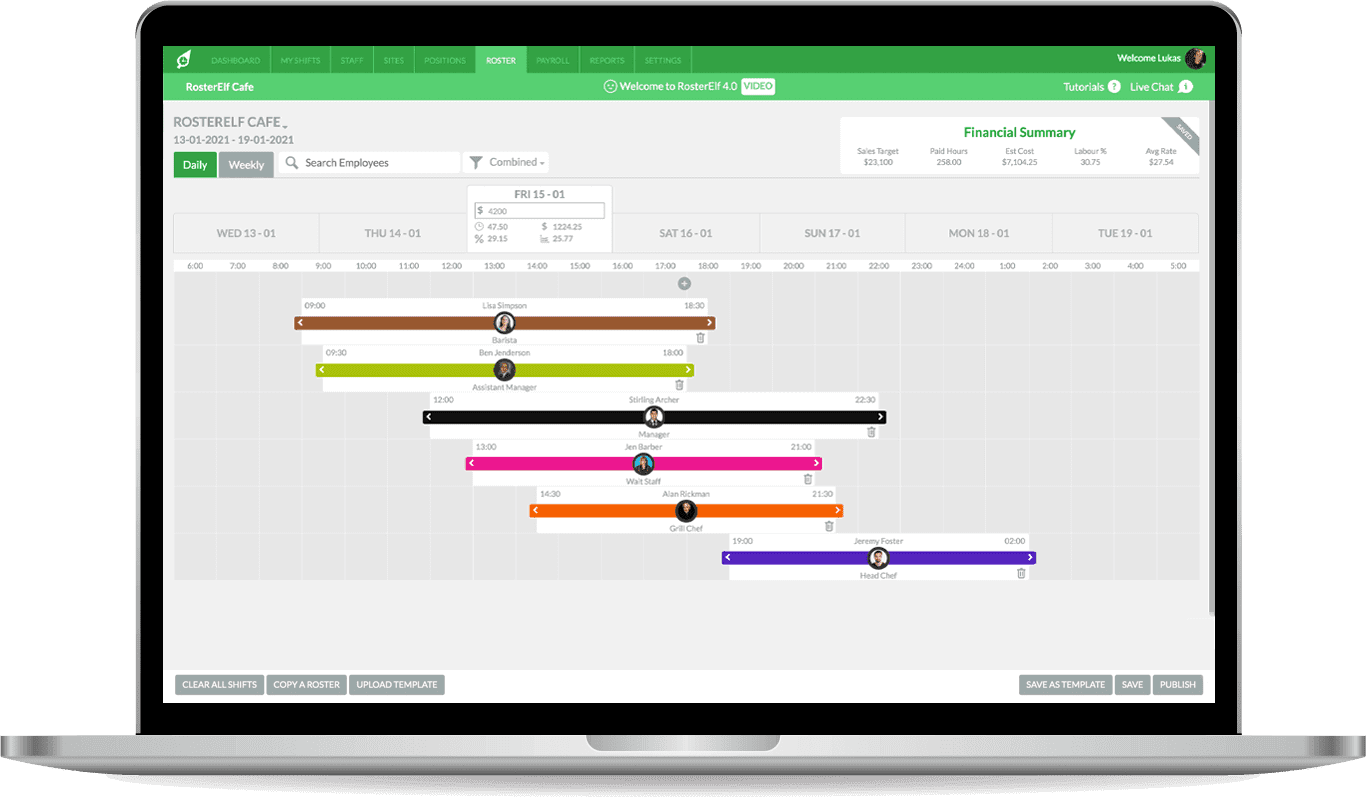Best employee scheduling software for small businesses in 2024: top 11 picks
As a small business owner, you're constantly seeking ways to cut costs and optimize operations, right?
One effective strategy is to leverage employee scheduling software, which provides a cost-effective solution for efficiently managing your team's schedule.
With employee schedule apps, you can manage your workforce well. Proper employee management often equates to a happier work culture and more productive staff—plus more income!
We've rounded up some of the top employee scheduling apps to check. So that overall workforce management—rostering, managing labour costs, swapping shifts, and shift scheduling—can be done without a hitch.
If you're ready, check out our top 11 employee scheduling apps of 2024.
Why choose the best employee scheduling software for small businesses?
The right employee scheduling software can transform your workforce management. It leads to a happier workplace, increased productivity, and, consequently, higher profits.
This guide reviews the top 11 employee scheduling apps of 2024, specially curated for small businesses like yours.
Key features to look for top cloud-based employee scheduling software
When selecting the best employee scheduling software for your small business, consider these crucial features:
-
Mobile adaptability
Just like most apps nowadays, good employee scheduling software should be mobile-friendly. With ease, employees should be able to request shift changes or shift swaps via their mobile devices, whether Android or iOS.
Managers should be able to check, approve, and finalise employee requests quickly. As well as change schedules and approve shift changes directly from your smartphone or tablet, especially when you're outside the office.
-
Self-service
The self-service feature of an employee scheduling app allows your employees to manage their schedules by themselves. They can easily view schedules, clock in and out, grab available shifts, and swap shifts with colleagues.
Self-service gives your employees the feeling of autonomy in managing their schedules and saves you time managing these minor tasks.
-
Integration of third-party programs
A good employee scheduling and management software like RosterElf should streamline your payroll process by integrating with other platforms such as Xero, MYOB, and Sage, allowing you to manage your employee information without double handling.
Good payroll integration will save you time and reduce errors by optimising payroll processes and workforce management.
-
Scheduling efficiency
Cloud-based employee scheduling software solutions track your everyday scheduling process. It will then offer suggestions to help you bolster your shift assigning schemes. In addition, it can monitor trends such as common scheduling patterns and employee preferences.
This can recommend some scheduling changes as you designate shifts. Employee scheduling apps also help you adhere to fair work award compliance to ensure an appropriate work schedule for your workforce.
-
Payroll monitoring
It's best to have an employee scheduling app with a built-in payroll feature. Calculating employees' pay based on their work hours is simple, and having a payroll tracking feature can automatically calculate your employee's gross pay the moment they clock out.
-
Absence tracking
Handling payroll processes in your rostering platform is highly efficient if you can track your employees' absences by monitoring when your employees call in sick and request time off.
This feature lets you know when an employee requests leave to ensure shift coverage beforehand. Likewise, your employees can send request time-offs through this feature.
-
Auto-scheduling
You can streamline and automate the scheduling process using the auto-scheduling feature of your chosen employee management system.
It recalls previous schedules, employee time-off references, and overtime requests, ensuring your workforce gets sufficient weekly coverage. Then, using this information, the software automatically keys the number of hours into the schedule for your assessment.
-
Reporting and analysis
Most apps for scheduling employees can collect data to assist in examining the number of times your employees take time off, how much your employees work, and the income they earn during a specific period.
Some apps utilise these details to formulate insights on valuable data like financial reports and labour budgeting costs. The software's export features allow you to put this information into a comprehensive report. Doing so lets you share and present this data across the organisation.
Top 11 employee scheduling softwares for small businesses in 2024
1. RosterElf
RosterElf is designed perfectly for business owners, made by business owners. Its seamless features and third-party system integration make it one of the best employee scheduling software solutions available.
It's a challenge for business owners and managers alike to chase staff for available hours, make weekly rosters, and keep up on payroll. However, RosterElf does all that with ease. As a result, you can save time creating a business budget to stick to, all while making more time for employee engagement and customer satisfaction.
What's more, you can save 4% on labour by setting financial business targets, monitoring labour costs in real-time, and approving staff schedules by minimising time theft via electronic clock in and out. In addition, using RosterElf's cloud-based employee scheduling app allows your shift managers and employees to keep their availability up to date.
Your teams are always aware of new rostered shifts through clear-cut and easy-to-manage workforce management features.
Core Advanced Features:
- Rostering
- Time and attendance management
- Payroll integration
- Award interpretation
- Mobile friendly feature - team communication
- Labour budgeting
- Scheduling
- Shift swapping and open shifts
- Workforce management
- Digital clock-in and out
Pros and Cons:
- Great local customer support
- With free trial
- Simple to set up and use
- Fair pricing
- No. 1 rated Rostering app
Pricing
- From $5.50/user per month
- With a 14-day free trial
2. mHelpDesk

mHelpDesk is comparable to Outlook and Google Calendar, yet designed specifically for field service business owners. Some key features of this employee scheduling app include automated assignment notifications, customer information, employee availability, and underbooked/overbooked management.
mHelpDesk can also integrate third-party systems like QuickBooks, Home Advisor, and Google Calendar. This employee scheduling tool is ideal for growing or stable businesses in small to large sizes.
Core Features:
- Multiple features
- Appointment scheduling
- Employee availability reference
- Automated features
Pros and Cons:
- User-friendly
- Good customer service
- Streamlined invoicing and billing
- Specific integrations don't function well
- Slow loading times
- You can't delete old users
Pricing:
- Price starts at $169/user per month
- With a 14-day free trial
- No free-for-life plan
3. Skedulo

Skedulo aims to streamline everyday workforce operations and boost productivity. It is a good employee scheduling software for a mobile organisation. With Skedulo, you can manage scheduling, oversee employees through a mobile app, and analyse recorded data for reporting.
Core Features:
- Automated scheduling
- Alerts and notifications
- Employee database
Pros and Cons:
- Appointment booking
- A bit high-priced
- Only works best in the healthcare industry
Pricing:
- The scheduler feature alone costs $79/user per month
- No free trial
- No free-for-life plan
4. TSheets

Intuit QuickBooks, previously known as TSheets, has uniform features with most cloud-based employee scheduling apps available in the market. For example, you can easily schedule by job role or shift, send updates about roster changes, copy a previous employee schedule template—the list goes on.
You can get notifications about missed shifts or overtime, thus reducing labour costs. TSheets also has a feature where you can instantly see who is available for high-priority jobs. This software is ideal for small to large businesses.
Core Features:
- Employee scheduling
- Accounting integrations
- Budget forecasting and tracking
- Asset management
Pros and Cons:
- Multiple features
- User-friendly
- Lack of customer support
- Many bugs, as per the user report
- It may get pricey for a large workforce
Pricing:
- The premium plan is at $20/month and an additional $8/user per month
- With a 30-day free trial
5. Sling by Toast
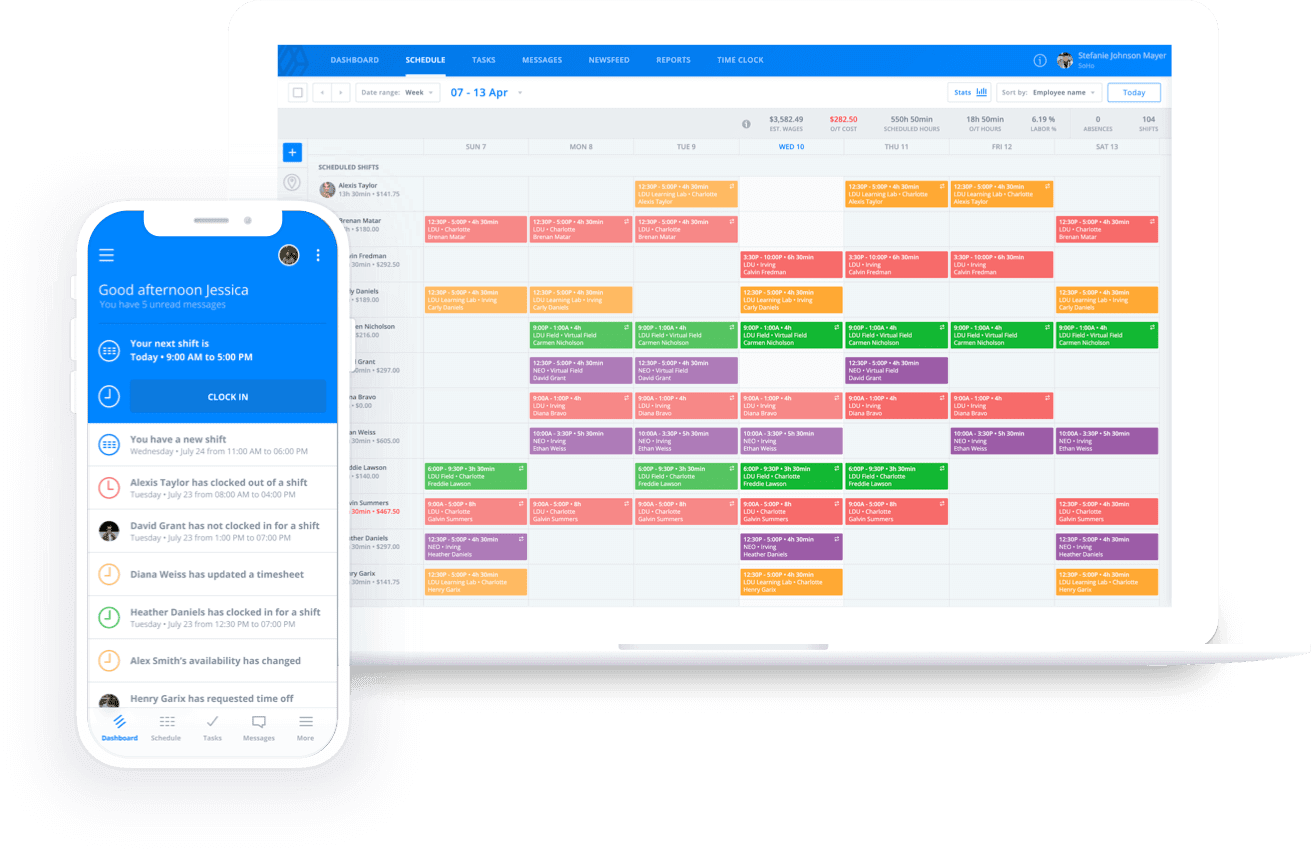
Sling by Toast is another employee scheduling software that, similar to most scheduling apps, can manage time off, shift swapping, and employee availability. More so, mitigating absenteeism, as well as scheduling overtime and late arrivals, are also part of its features.
You can also save employee scheduling templates to make creating new ones easy. Sling by Toast is ideal for businesses of all sizes with shift work.
Core Features:
- Alerts and notifications on overtime
- Employee directory
- Payroll management
- Analytics and Reporting
Pros and Cons:
- User-friendly
- Filter fields to view specific shifts
- Not recommended for large organisations
- Not that mobile-friendly
- Private Messaging
Pricing:
- The premium plan costs $2/month per user | Business plan costs $4/user per month
- With free trial
- With free-for-life plan
6. HotSchedules

HotSchedules' user interface is straightforward, making your employee scheduling smoother. In addition, your employees can pick up, release, or request to swap shifts from their mobile devices—whether Android or iOS.
You have complete visibility over this matter and can quickly approve or reject any changes. You can even receive labour and sales data, making it easier to generate an accurate roster. HotSchedules is ideal for various industries such as retail, hospitality, and restaurants.
Core Features:
- Budget management and forecasting
- Automated scheduling
- Employee database
- Employee management
Pros and Cons:
- User-friendly
- Easy scheduling process
- Inadequate support from customer service
- Not-so-good scheduling templates
- Software updates are frequent
Pricing:
- You need to contact their sales representative to get a price quote
- No free trial
7. Homebase

Homebase's employee scheduling software lets you quickly drag and drop team schedules. Not just that, making changes directly from your mobile device, copying last week's schedule, and scheduling is effortless.
Your employees can update their schedule availability or request shift swaps, which you approve. In addition, Homebase can tally overtime and hours and can subtract break times, as well. It also integrates sales data from third-party systems. This scheduling software is ideal for small businesses and industries.
Core Features:
- Automated scheduling
- Employee schedule templates
- Employee availability monitoring
- Overtime alerts
Pros and Cons:
- User-friendly
- Easy to track employee work hours
- Less pricey
- Lacks important features
- The user needs training before using it
- Setting availability can be a tad tricky
Pricing:
- Plans are charged per location rather than per user
- The basic plan costs $19.95/month for unlimited users per location
- With 14-day trial
- With a free-for-life plan (minimal features)